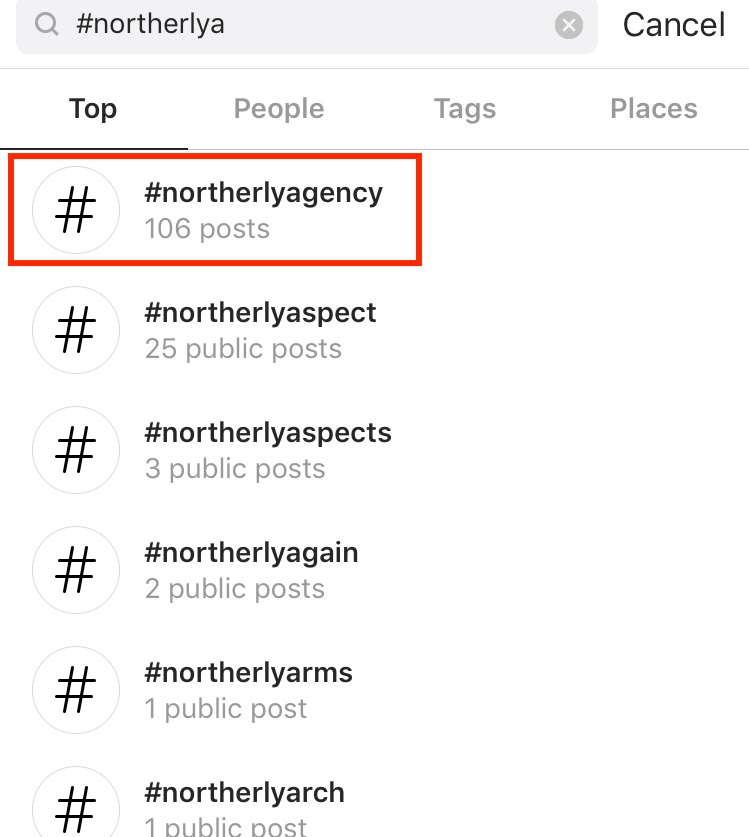STEP 5: how to Use hashtags
I'm excited TO teach you all about:
Building your band's hashtag
Why it's so important to use hashtags in your posts
Which hashtags to use and not to use
Figure out which hashtags are the most beneficial for you to use
Where to place hashtags and how many
Using hashtags to find your potential new fans
in general (5.0)
Today, you can use 30 hashtags plus a geolocation tag in every post! There are many ways to use them right in order to gain new fans. But if you use them wrong, you might be shadowbanned!
Instagram wants you to use hashtags. They favor accounts that do, over those that don't.
More specifically, why use hashtags in posts? (5.1)
Well, if you don’t use hashtags, your post will reach a selected few of your followers and based on their engagement with it (likes and comments), the algorithm will decide on how far it will reach. That's totally fine for your personal account which you are using to share content with friends, family, exes and others who follow you.
But you are a band! And you are a bRand! You need to market yourself in order to get your music out to the world! You want people who don’t already know who you are to discover you!
Take advantage NOW! Tomorrow, Instagram might decide that you can only use 1 lonely hashtag! Today you can use 30! Thirty! Let's go, people!
And by using a hashtag someone else is following (yes, you can follow hashtags now!), your post might show up in other accounts' home feed, which is great exposure! See screenshot 1.
So, you have to use hashtags, that way your post will also be seen by those who search or follow the hashtags you’re using. This is where new fans are loitering! They see your awesome post, so they check out your account, your kick-ass bio makes them so curious they have to click the bio link, and they discover your sick music, and they hit Follow – and become a fan! That's what we call a home run around here.
TOP OF THE TOP-TAB: To grow your account fast, your posts must reach beyond the people who already follow you. For the highest amount of people to see your post under a hashtag, it must reach high up in the Top-tab. That is a goal.
Under the tab Recent, the posts using the hashtag are placed in chronological order. If maaaany accounts are using the hashtag, your post will drown fast, so the hashtag is pretty pointless to use unless you become one of the top posts.
EXAMPLE 1: You use the hashtag #indierock which has 977K posts. There is 1 new post added approximately every minute. The chances someone seeing your post is pretty good!
EXAMPLE 2: The hashtag #nyc has about 11 posts a minute, so your post might just drown before anybody sees it.
HIT THE EXPLORER PAGE: Sometimes, when your post's algorithm receives an extra nutritious boost, you reach the Explorer page (the page where you search), where your post is displayed for new potential fans!
For an increased chance of reaching the Explorer and Top of the Top-tab, use our engagement groups!
1. Northerly did not follow @animalyearsmusic, but they still showed up in my home feed because they were smart enough to use a hashtag I'm following.
Building your band's hashtag (5.2)
I want you to decide on a hashtag that is now gonna be your band's hashtag, and then start or continue to build it! In other words, I want the number that comes up to constantly grow.
You might not have thought about this, but when I (and other potential fans) search up your band on Instagram, we see how many other public posts have used the hashtag. From that number, we make a judgment about your status as a band.
Every day I search bands on Instagram and often I can't find them because their username and hashtag are both just not searchable. Don't be one of those! So please:
Search your band name.
Choose a hashtag that is not too cluttered by other Instagrammers. Preferably your band name, but it depends on what that is. If I'm starting a band called Eva and the Hustlers, I can simply use #evaandthehustlers because it's my band name and it's not gonna get cluttered with a lot of unrelated posts. If I start a band called Monday Motivation, I'm gonna get cluttered by a couple of posts a minute not relating to my band every single Monday. So, I'd choose #MondayMotivationBand in that case.
In your Growth tab write down how many posts have currently used it. See screenshot 3.
Add your band's hashtag in your bio
Use it in every post from now on and encourage your network to use it every time it's relevant.
Watch it grow!
3. #northerlyagency is my hashtag. I chose a company name that's very searchable, so I don't need to change it up.
first, what not to do (5.3)
The 30 most used hashtags on Instagram are: #love #followback #instagramers #bitemykitchen #PleaseForgiveMe #tweegram #photooftheday #20likes #amazing #smile #follow4follow #like4like #look #instalike #igers #picoftheday #food #instadaily #instafollow #followme #girl #instagood #bestoftheday #instacool #bitemykitchenco #follow #colorful #style #swag (source: Hashtags for Likes, 3/3/18). Some of these might give you a few more likes, but this is not where you'll connect with the music industry and new fans. Instead, Instagram also knows these are the most used hashtags, you'll end up looking like a spammer, Mr. Agorithm picks up on that, and shadowbans you.
A few of the most used hashtags on Instagram are: #me #girl #lol #my #inst. However, is anybody actually searching these hashtags? Nope. No point using it if nobody is searching it. These are used so much because plenty of annoying people write something like "#me #and #my #hot #girl #lol
I could advise you to add hashtags that (we can only imagine) are really popular to search and view, and probably will get you more likes, such as #taylorswift #drake #catsofinstagram #dogs. But if this is not your target audience and your post is directly relevant, don't use it. A Swift fan or a dog lover might get annoyed with you and report you as a spammer, and you'll again, end up shadowbanned.
How do other people report you as a spammer? It's very easy. When your post does not fit the hashtag, someone might go to on your post, click the three dots (...) on the upper right corner which opens a menu where they can either click Don't Show for This Hashtag or Report. See screenshot 4.
TO DO: As you go through my tips on what hashtags to use and where to find them, write down all you think might be relevant for you in your notebook app.
4. This picture of a mountain don't fit under #indierock. An annoyed indie rocker might report it as spam, then write a song about it.
What hashtags to use? (5.4)
Use relevant hashtags and hashtags that will reach your target audience. Think about your potential fans, what hashtags would they actually search? We don’t know. But try to imagine.
Your band name, the name of other bands/artists relevant to the post.
Music venue hashtags are great, if relevant: #mercurylounge #rockwoodmusichall
Your genre and similar genre: #singersongwriter #americana #rocknroll #indiepop
Labels or other music industry related companies/events: #atorecords #sxsw #northerlyagency Yes, feel free to use #northerlyagency to show you are in our network!
More general music related hashtags: #musicindustry #nycmusician #nycmusicscene
Use relevant community hashtags: #americanidol #GMA #bachelornation
Use trending hashtags (but your post must be relevant to the topic): #metoo. Pay attention to what is going on and make relevant content. You’re watching the Grammy’s? Post a photo of who you are rooting for and use the hashtag #grammys
Daily hashtags: #throwbackthursday #newmusicfriday
How to find hashtags (5.5)
When you search a hashtag, you can see various hashtags using the same word - but better yet, look at the related hashtags at the top of the screen. See screenshot 6.
And hey, why not look at which hashtags similar accounts are using? Just as inspiration because you (most likely) know better than them by now.
Find trending hashtags in real time through the analytics platform Iconosquare, or free Twitter hashtag tool.
APP: Hashtags Genius is just one of many. When I want to mix up my sets of hashtags, I use this app for inspiration. The app will suggest related hashtags to copy, or you can manually pick the ones you want to use.
Once you are following some hashtags, Instagram is going to suggest some other hashtags for you. Click on you Following from there you can see a People tab and a Hashtags tab Under Hashtags, you can see what hashtags you are following, then Instagram is suggestion some Popular Hashtags for you. See video below.
TO DO: Pick the 10 hashtags most relevant to you and that you'll use the most - and follow them. Rumor has it that it might be easier to hit the top of the top-tab under the hashtags you follow! It only makes sense. You play indie rock, so if you use the hashtag and follow the hashtag #indierock, you should be boosted in the indie rock community, and you are less likely to be categorized as a spammer.
6. Find related hashtag at top of the screen.
Where to place the hashtag? how many? (5.6)
In caption vs. comment? The latest algorithm is believed to be more likely to view hashtags in a comment as spam. So, I now suggest that you add your hashtags in the body of your caption. Many expert accounts say they have been shadowbanned when adding hashtags in a comment.
TO DO: Make several sets of hashtags and switch up which ones you're using for variety (reach more accounts) and for it to be more "human" (not spammy). For a while now people have been adding a batch of 30 hashtags. It still works, but it has become risky, as the algorithm might pick it up as spam. So, let's use 25 good ones.
SEARCHING hashtags to find your target audience (5.7)
You can also use hashtags as an index to find other accounts who have the same interests. These accounts and their followers are your target audience.
EXAMPLE: Say, you’re really into the CBGB/Andy Warhol music scene, and you just released a single inspired by it, why not tell others with the same interest about your single? And band?
There are a million ways to search up a hashtag to find potential fans. How about a band name, album title, venue, TV show, movie title, a hobby, a social cause you're supporting, etc.
CHECKLIST. before moving on, you have:
Decided on your band's hashtag
Added it to your bio
Written down how many posts the hashtag currently have (in the Growth tab)
Told your close network about it and asked them to use it
Write down all the relevant hashtags in your notebook app, and you have made them into 3 sets of 20-25 so you can easily copy/paste them into your caption - perhaps just changing a few depending on your post
Picked 10 hashtags to follow
And let's get some more scheduling done! Decided on when and what to post for the next 10 days